2018 Technology Showcase
Illinois Union Building, Room 314
Thursday, May 31st, 6:30pm – 8:00pm
Technology Showcase and Poster Session
BrimmEng with English
Claire Bradin Siskin
English faculty members at Daffodil International University in Bangladesh have developed brimmEng, a smartphone app designed to provide English language practice outside the classroom. They are using the open-source software tool LiveCode. The app is available as a free download. It includes activities for practicing vocabulary, reading, writing, and listening. LiveCode is a scripting language, so teachers with no technical background can master the English-like commands. The apps will be freely available for educational purposes.
A Morphological Analyzer and Orthographic Utilities for Central Siberian Yupik
Emily Chen, Lane Schwartz
We present two stand-alone computational resources for St. Lawrence Island / Central Siberian Yupik, an endangered language of Alaska and Russia. These resources are part of an ongoing project to develop a suite of language-learning resources that will eventually be integrated into a single web-based framework to assist with language learning and revitalization. For now, we introduce a morphological analyzer to handle Yupik’s highly agglutinative and polysynthetic properties, as well as a website that hosts a preliminary spell-checker, a Latin-to-Cyrillic transliteration tool, and a utility that removes any orthographic opacity in the standard Latin orthography.
Online Learning Modules for 7 LCTLs
Suwako Watanabe
We present Online Learning Modules (OLMO) for the ACTFL Advanced / Superior levels in Arabic, Chinese, Hebrew, Japanese, Korean, Persian, and Turkish. OLMO is an outcome of a federally-funded project and is designed for learners to read a passage on area studies issues, aided by pop-up vocabulary and grammar notes, develop understanding through vocabulary and reading exercises, and check their comprehension. Its immediate feedback function and end-of-module assessment enable users to work with the material autonomously. The assessment result can be sent to the user\’s instructor, so modules can be used as homework assignments or an extra credit.
Group Learning and Peer Evaluation using Vialogues
Julie Zwart
Video dialogues outside of the classroom provide opportunities and incentives for students to demonstrate their language and academic skills. Additionally, they’re a way for students to offer and receive feedback from their peers, and collaborate in learning challenging material. In this session, attendees will learn how to create video dialogues using the Vialogue platform. A small scale action research project showed that using Vialogues increased student interaction, enhanced motivation and allowed students to learn independently.
MReader Motivates Students to Do More Extensive Reading
Thomas Robb
MReader (http://mreader.org) is a free, browser-based system that allows students to take quizzes on more than 6,000 books that are often used in extensive reading programs. The system has no actual reading material — just quizzes with randomized questions on the book that they have read. The system tracks the students\’ total word count in a very \”gamified\” system and awards them a graphic of the book cover for every quiz passed. The system is currently in use by over 100,000 students in 45 countries and has been unequivocally demonstrated to encourage students to read more.
Realtime Peer Assessment of Presentations with a Mobile App
Thomas Robb
PeerEval is a free mobile app that allows students to evaluate the presentations of their peers in real time. The teacher, using a browser-based interface, sets up the evaluation rubric and then uploads a .csv file of \”handles\” for each student. In class, the students log in with their handle and then select the person they are currently listening to. There is space for 6 rubrics as well as a comments area. When the presentations are over, the students can view their own evaluations and class averages for each rubric, as well as the comments of their peers.
Language Lesson for Speaking Exercises
Carly Born
Language Lesson is a stand-alone tool designed to facilitate student recording exericses, such as elicited imitation tasks, scaffolded dialog practice or fluency exercises. This tool allows instructors to leave text or oral feedback for students at specific points in student recordings, providing contextualized corrective feedback on students’ speaking. In our current research we are investigating Natural Language Processing technology to faciliate evaluation of student recordings for placement or proficiency assessments. Language Lesson will be released as an open-source project in the Summer of 2018.
Random Spanish
Arthur Wendorf
Random Spanish is a freely available downloadable tool which provides learners with the opportunity to practice several different grammar features of Spanish with randomly generated sentences. The benefit of randomly generated content is that students can use Random Spanish over and over again with new prompts each time. Since the prompts are randomly generated, students can’t memorize the answers. Instead, they must constantly pay attention and stay engaged with Random Spanish if they want to get a good score. Instructors also have the option of sending Random Spanish student scores to a Google Form so they can track student usage.
Telecollaborative Conversations and Integrated Learning Practices for the Novice-Level World Language Course
Betty Rose Facer
This presentation will focus on a grant-funded study at Old Dominion University that is exploring the use of telecollaborative conversations and Integrated Learning Practices (ILP) in world language courses that has resulted in increased pedagogical effectiveness and greater student learning outcomes. The study evaluates the pedagogical benefits of incorporating meaningful telecollaborative conversations using the TalkAbroad platform combined with ILP and e-Portfolio-Based Pedagogy (ePBP) into the World Languages & Cultures curriculum. The project serves as a model for incorporating integrated learning practices that help students collect, select and reflect on their language learning processes.
Arabic Letters App
Bernhard Blaette
A mobile application was developed that allows novice-level students to practice the Arabic alphabet. The app runs on iPhone and iPad devices and was developed to aid learners with initial alphabet acquisition. Arabic is currently the only “pilot” language, but our modular design supports the future implementation of other character sets. The software offers several activities: A writing practice module, flash cards, and a memorization game. The principal activity is the writing practice, which scores students’ handwriting using a shape-matching algorithm. In addition, students can track their progress over time with the statistics module.
Learning Traditional Chinese Architecture with CALL: A LiveCode Project
Yiting Han
This is a LiveCode based mobile application designed by myself, featuring a virtual tour of two traditional Chinese architectures. The app is designed for Chinese language learners who have reached the advanced-low to advanced-high level of proficiency as designated by ACTFL proficiency guidelines, for an immersive culture and language learning. In-built tools, rollover hints, authentic media resources and useful links of the app will effectively integrate culture with language. Pedagogical implications, reflections and future directions will be discussed.
Producing Podcasts in the Classroom: From Audio Post Cards to Sound Essays
Phillip Cameron, Carol Tell
In this presentation participants will explore the benefits of creating sound artifacts in the classroom. These artifacts include audio postcards, essays, and sound pieces as well as “translating” written essays into sound. We will work through the process of crafting assignments, topics, and techniques. Presenters will also share sample student essays and student responses to the experience. Participants will think about ways to integrate podcasts into courses and create a podcast during the hands-on segment (content supplied). All levels of technical proficiency welcome.
Three Tools to Enhance Student Motivation in Creative Writing Project-Based Language Learning
Crystal Bonano, Maryam Almuhanna
While academic and creative writing can overlap, more often they require students to reflect on vastly different experiences. Studies have shown that students complain less about creative writing than academic tasks. The emphasis on technical writing skills in second language learning has students concluding that their ability to communicate competently is secondary to their ability to construct formulaic essays. However, the inclusion of creative writing in ESL curriculums can scaffold students towards academic writing competency. This presentation will emphasize integrating creative writing projects into ESL classrooms by demonstrating three tools that can enhance learner motivation and autonomy through personal expression.
Verbll, a Language Learning Game Development and Research Project
Dan Nolan, Dana Lindaman
Presenters will demonstrate the results of a recent game development project: Verbll, a mobile verb conjugation game designed to offer language learners an engaging opportunity to practice repetitive tasks associated with subject-verb agreement in a second language. Visitors to this technology showcase will have the opportunity to examine the game as implemented across mobile platforms, engage with two developers central to this interdisciplinary project, and review the results of preliminary research being carried out with the game. The limited scope of the project allows for targeted application of the advantages game learning can bring to the language acquisition process.
Foreign culture instructors can benefit from the use of information technology in order to help their students overcome language issues. The author of this paper will propose possible remediation strategies which allow to compensate for language issues and deal with substantial quantity of information in a culture course, by relying on the implementation of interactive digital sources of information. He will exemplify his approach by exhibiting a set of digital online interactive material for the study of French civilization, designed to foster both autonomous and collaborative learning, and explain how he integrated it into a course syllabus.
For most of its 10+ years ANVILL has been a good tool for faculty wanting to create and evaluate speech-based assignments. With the recent addition of the H5P toolset and a learning records system, it has also become a good tool for building highly interactive listening comprehension and other kinds of engaging language practice that provides teachers with meaningful feedback on student performance. And, it\’s still free, open-source, and makes working with speech fun.
Youglish: Improving Pronunciation by Watching
Cassidi Hunkler
Youglish.com is a website that provides a corpus of online videos as a resource for pronunciation examples and instruction in English. This site offers a plethora of YouTube videos appropriate for the classroom that can be scrolled through to hear the ways in which the word or phrase can be pronounced in natural speech. This is a great tool to be used either at home or in the classroom for ELLs wanting to improve their pronunciation and intelligibility.
Students’ Video Production using Adobe Spark
Guieswende Rouamba
Recognizing the uniqueness of each learner, the Universal Design for Learning (UDL) framework recommends the use of multiple means of representation, expression, and engagement to tap into learner’s motivation. Students’ video production is usually disregarded because of the technical difficulties of creating videos. Spark video is a platform-agnostic free online video editor which allows students to easily combine clips, photos, icons, and music into an engaging video. In this session, we will share our experience and the students’ perceptions of creating videos with Spark Video in an advanced Chinese course.
PowToon for Development of Presentation and Speaking Skills
Nataliia Kavun
PowToon is an interactive platform that helps to create animated videos for educational purposes. This tool will help an instructor to engage students of different ages and his/her colleagues while having a presentation. PowToon can be used for assignments as well. The program includes a number of created templates and characters that can be manipulated to produce a video. It allows a creator to do a voiceover which is very helpful. PowToon helps to practice speaking and presentation skills in the interactive environment.
Nearpod, Mentimeter, and Poll Everywhere: 3 Tools to Make Lectures Interactive
Dong Yue
Nearpod is a user-friendly, interactive app/website used for communicative language teaching and learning. As a supplemental unit of regular language teaching, nearpod.com provides lecture presentation with different types of real-time interactive activities. Mentimeter and Poll Everywhere are also interactive presentation tools that can be used to collect and visualize real-time feedback from the students. These three tools make lectures more attractive, engaging, and interactive, while students can get involved by using their own personal mobile devices without installations or downloads.
CLNotes
Adam Sheard
In the CLNotes program, language learners can import any language contents that they like and convert them into learning materials either for themselves alone or for a group of learners. Additionally, content and class management tools also exist so that teachers can use CLNotes to organize materials for their classes. One of the strong points of CLNotes is its ability to be integrated with many existing content management systems (CMS) such as Moodle, Canvas, or Connect. With CLNotes, learners are not limited to only literature, but can even import videos and music from TED Talks, YouTube, and in the future even Netflix. After importing the contents, contents are automatically made interactive so that students can identify words, sentences, and even scenes that they do not understand and have them explained to them in such a way that facilitates learning. For a better idea of how CLNotes functions please look at this video on YouTube: https://www.youtube.com/watch?v=u2JRfFqQodU (this video does not include all of the functions as it is a little dated).
Using the latest Virtual-Reality Technology to Make SLA More Authentic: A Vive Study
Alexander Burkel, Sara Fernandez Cuenca
This study investigates the use of Vive (VR technology) to increase the acquisition of Phrasal Verbs by low intermediate proficiency ESL learners. We incorporate the factor of VR into Task Based Language Teaching to give participants a communicative meaning-based task. Preliminary results suggest that VR might be a more authentic scenario for vocabulary learning than traditional practice leading to greater learning gains. In addition, responses from our debriefing questionnaire suggest that participants also perceived this practice as a more positive experience that could reflect a real life situation for them.
POSTERS
Harness the Power of NearPod – an App Review of an Engaging Presentation Tool for Language Teachers
Timothy Ashe, Jr.
Nearpod is a web-based and synchronous platform (and available as a downloadable mobile application) that allows teachers to share their engaging lessons with their students by pushing out content to the learners on their technology devices. The Nearpod Application enables the teacher to collect feedback from the students’ answers and instantly engages students in activities by allowing them to interact with the lesson content in a variety of ways. Language teachers can harness the power of this innovative technology tool because it allows for the “design of activities for language learning, using a cognitive and interactionist SLA principle that advocates for Task-based Language Teaching based on concepts including noticing, negotiation of meaning, learning by doing, focusing on form and collaborative learning” (Doughty & Long, 2003; Skehan, 2003). Nearpod encourages teachers to integrate technology content into their lessons to more easily facilitate communicative teaching and by making the content and class more dynamic. With Nearpod, teachers can both simply and effectively enhance task-based activities by appropriately building cultural and language community within a classroom based on a personally crafted lesson that can be seamlessly distributed through this powerful communication tool. Nearpod enhances instruction because the instructor can effectively monitor the scaffolding of content with a few clicks of the mouse and gauge student comprehension with analytics reports and student response rates. More specifically, students of all ages can use their mobile devices to connect with the teacher or with students in the class (or around the world) for important topic collaboration and language learning.
Parental Perceptions of CALL in K-12 Language Learning: A Preliminary Investigation
Emily Hellmich
This study investigates parental perceptions of CALL. How do parents perceive the role of digital technology in SFL learning? How does this compare to student perceptions? What implications do these perceptions have for CALL practice and research at the K-12 level? Based on a survey distributed to six schools around the US, findings suggest that parents (n=98) and students (n=328) often shared an understanding of technology’s importance in SFL learning. That said, distinct differences existed in how technology was positioned and what tools were considered important across students and parents. Implications for CALL research and practice are discussed.
7:00pm – 9:00pm
Showcase Dinner Buffet
8:30 pm
Graduate Student SIG Social
The Graduate Student SIG has arranged for an informal social gathering following the Technology Showcase on Thursday, May 31st (8:30 pm). A reservation has been made at Legends Bar and Grill (522 E. Green St.) – a 5-minute walk from Illini Union. Self-pay for food and drinks and all are welcome!