2019 Showcase, May 23
Technology Showcase
Create Your Own Alexa Skills Without Coding
Dana Simionescu and Aaron Schwartz
Voice-enabled virtual assistants can help in the language classroom with content and assessment, and enable students to practice their listening and speaking skills in a low-anxiety environment. Skill Blueprints allows you to easily design and share interactions with Amazon Alexa without needing to code: there are templates for quizzes, games, flashcards, and more. Teachers can use this application to enhance their classes with customized skills, or help students create their own. This presentation will demonstrate how to create a basic skill and will give examples of skills for language learners.
Phonetic Speech Perception and Pronunciation Training with LanguageTwo.com
Thomas Kehoe
Speech perception is the key to second language acquisition. LanguageTwo.com simplifies foreign speech so that our brains aren\\\’t overwhelmed. The app then builds the learner back up to normal, complex speech. The app combines videos of vernacular speech with exemplary pronunciations of words. The user sees a chart of the language\\\’s phonemes and clicks the phonemes he or she heard, receiving immediate feedback. When the user has perceived the word correctly, he or she pronounces the word, again receiving immediate feedback. An instructor view shows each student’s successes and failures, identifying which students need help with which phonemes.
A Chinese RPG Game
Fred Poole
In this Technology Showcase I will present a digital game that I created to promote vocabulary learning in young Chinese dual language immersion students. In addition, to helping elementary learners improve their vocabulary knowledge (and more specifically their character recognition skills) this game was also designed to simultaneously assess vocabulary knowledge. During the showcase I will discuss how and why design choices were made, and more specifically how the game was designed for assessment.
Partnering Up: Introducing the ESL-FLS Tandem Platform
Sabrina Priego and Susan Parks
This bilingual technology showcase will allow participants to discover the TANDEM CANADA platform, developed by a multidisciplinary team at Université Laval with a grant from the Canada-Quebec Agreement for Minority Language Education and Second Language Instruction. This recently launched platform is designed to enable ESL and FSL teachers to find partner classes so their students can practice the language they are learning with their peers who are native/competent speakers. The platform allows for both synchronous (videoconferencing and chat) and asynchronous (wiki and forum) exchanges. The platform is free and teacher-friendly.
Omni-immersion Vision (OIV): An Authoring Tool for 3D Virtual Contexts Construction
Yuju Karey Lan, Yen-Tin R. Lin and Mu-Xi Tsai
“Omni-immersion vision” (OIV) is a 3D authoring tool in a virtual environment developed through Unity. With OIV, users aged 9 and above can easily build and move 3D objects with several clicks without prior knowledge of any programming language or 3D modeling. With these features, users are allowed to construct any virtual environments based on their needs and interests to help them learn a language through immersion.
Reimagining the Language Lab: Creating a “Smart” Space and Developing Web-based Virtual Reality (WebVR) Games
Elizabeth Enkin and Eric Kirschling
We discuss creating (and using) a “smart language lab” with a voice user interface and augmented/virtual reality. We then outline our “digital games” (Sykes, 2018) project: we are using A-Frame to develop a web-based/open-source VR (WebVR) game called the Word Maze (for 6DoF systems like the Oculus Rift); the game is based on a psycholinguistic experimental task. Research on how the task can improve L2 sentence construction time (Enkin, 2016), and its development first into a mobile app, is discussed. Then, its development into an immersive WebVR game for widespread use in language labs is outlined. The game is showcased.
Duolingo Stories: Gamified Reading and Listening Comprehension
Bozena Pajak
Duolingo Stories is a freely available web-based product for developing reading and listening comprehension skills in French, Spanish, German, and Portuguese. The product consists of original intermediate-level mini-stories with high-quality audio and a variety of exercises distributed throughout the story. Immediate feedback keeps learners engaged, and translation hints (in English) provide pedagogical support. Each story concludes with a vocabulary review exercise, which is personalized for each learner based on their interaction with the product. Duolingo Stories can be used as a supplement to language instruction in the classroom with the goal of practicing both reading and listening comprehension.
Paris Occupé
Terri Nelson
Paris Occupé is an ARIS-based game in development for use by Intermediate to Intermediate-High-level French language learners in a university classroom. This virtual world implements game design mechanics to scaffold and enrich student learning through player agency, leveling up, chunking information and a rich multimedia environment. The game is designed to enhance linguistic development in a meaningful setting, create a “deeper” understanding of historical events through historical empathy and critical thinking, and to support ethical development in young adults. Each chapter addresses a specific time period and aspect of the war. Paris Occupé is an OER (CC by SA 4.0).
iSpraak for Google Chrome
Daniel Nickolai
Cette présentation a pour but de faire connaître la nouvelle application web iSpraak pour Google Chrome. Il s’agit d’un outil en ligne pour les professeurs et les chercheurs en didactique des langues étrangères et secondes. Cette plateforme exploite la reconnaissance automatique de la parole dans le but d’améliorer la compréhensibilité des apprenants dans un contexte d’évaluation formative. Ce logiciel permet aux étudiants de pratiquer leur prononciation dans la langue cible et fournit aux enseignants et aux chercheurs des outils de rapport pour analyser la fréquence et la nature des erreurs. Le développeur sera sur place pour répondre aux questions et offrir aux participants l’occasion d’utiliser le programme.
Web-based Adaptive System for English Language Learning
Vanja Slavuj, Bozidar Kovacic and I. Jugo
The focus of the presentation is a web-based adaptive system for language learning developed at our institution. The system has a dual role: (1) to solve the problem of the initial lack of data concerning a (new) learner and (2) to employ gathered learner data for systematic guidance towards higher level competences. Its knowledge domain is organised following the Common European Framework of Reference for Languages, granulated to offer detailed data on the learner’s state of competences, and easily extended. The presentation offers first-hand explanations of front- and back-ends of the software and a hands-on demonstration of system use.
Feedback Exchange: Make your Class Interactive with Nearpod, Peardeck, Mentimeter, and Poll Everywhere
Yue Dong
There are many presentation tools, which allows educators to collect feedback from the audience and provide feedback based on the results, that help educators make their teaching more interactive. Nearpod is a user-friendly, interactive app/website used for communicative language teaching and learning. As a supplemental unit of regular language teaching, nearpod.com provides lecture presentation with different types of real-time interactive activities. Like Nearpod, Pear Deck is an interactive slide presentation program, which can be added in traditional Google Slides. Mentimeter and Poll Everywhere are also interactive presentation tools that can be used to collect and visualize real-time feedback from the students. These four tools make lectures more attractive, engaging, and interactive, while students can get involved by using their own personal mobile devices without installations or downloads.
Language Lesson – Speaking Exercises Online
Carly Born
Language Lesson is a stand-alone tool designed to facilitate student recording exercises, such as elicited imitation tasks, scaffolded dialog practice or fluency exercises. This tool allows instructors to leave text or oral feedback for students at specific points in student recordings, providing contextualized corrective feedback on students’ speaking. A new feature of Language Lesson displays a pitch line visualization of student recordings, which we have used in beginning Chinese courses. Language Lesson is developed by student programmers at Carleton College, though we are seeking external funding to hire a professional to make it robust enough to share with other institutions.
Automated Real-time Feedback on Second Language Speech Fluency
Ralph Rose
Fluidity is a cross-platform application that is designed to develop second language learners’ speed fluency by providing one thing that few similarly aimed applications provide: real-time feedback. While learners’ engaged in read or spontaneous speech, Fluidity detects and measures certain fluency parameters such as articulation rate, phonation time, and pauses. Then, it gives feedback to the speaker in real time via an on-screen avatar which changes its facial expression, thereby emulating human-human communication. Learners may then adapt their ongoing speech accordingly. Learners also receive post-practice feedback in a visual format allowing them to review their speech.
MyAnnotator: An App to Support Written Corrective Feedback and L2 Performance Diagnosis
Marie-Josée Hamel
Technology can support the provision of written corrective feedback (WCF) so that it becomes a sustainable pedagogical practice. We are developing a CALL application, named MyAnnotator (AUTHORS, 2017), which combines software and language engineering technologies to offer language teachers a sustainable WCF environment to analyze learners’ texts and to support L2 performance diagnosis. MyAnnotator has flexible (language independent) annotation functions to devise error annotation schemes; to insert annotations in learners’ texts using various format styles; to statistically compile annotations and keep trace of annotated texts. It also provides automatic measures of lexical complexity and fluency in learners’ (of French) texts.
Fun Meaningful Games in the Class
Mahmoud Amer
Games are an important part of the modern language teaching classroom, and while most teachers generally agree with this notion, the current landscape for games to be used in the classroom is limited, and fragmented. Apart from a few limited games that can be used, teachers mostly have no control over the game in terms of content, length, integration, or portability. Meaningful and form focused games (massive complex games are not the scope of this showcase) can be within the reach of language teachers. This software showcase will show educators how to create interactive games, and how to adapt these games to their students.
Posting Videos Online for Oral Projects to enhance Role Play Situations
Jabier Elorrieta
In our beginner level Spanish courses, oral role-play situations have been substituted by student-made videos. Beginner students recorded and uploaded oral situations on video throughout the semester in a stepwise design that took the same characters through different situations leading to a longer final theatrical project. Extensive scaffolding in instructions and evaluation rubrics was required, leading to improved language production and engagement, both when developing projects and commenting on each other’s dialogues online. Our rubrics aim to increase this type of interaction and make it seem more genuine. Students can produce interesting material with rudimentary skills, provided they are given the right instructions and tools to evaluate and correct themselves.
Collaborative Learning Notes
Adam Sheard
Collaborative Learning Notes is a web-based program that helps teachers facilitate collaborative reading activities and quizzes effectively. It not only instantly converts almost any language resource into a learning resource (including YouTube/TedTalk videos, PDF, HTML website pages, pictures with words on them), but it also allows teachers to know EXACTLY what vocabulary each student in the class doesn\’t know and automatically makes suitable activities CUSTOMIZED. There are activities that cover everything from reading and writing to listening and speaking. CLNotes uses the latest Google APIs to do things like automated pronunciation correction and can be easily integrated with existing Learning Management Systems like Canvas and Moodle. Finally, CLNotes can be accessed from any device that has an internet connection.
Introducing Free Augmented Reality (AR) Applications to Develop an Engaging Language Learning Environment
Xinyue Ren
The technology showcase aims to introduce several free mobile applications that teachers can use to create an Augmented Reality (AR) learning experience in their language learning classroom. Many teachers may not take advantages of affordances of AR technologies because of lack of resource support or effective training. The showcase will give participants an opportunity to explore a variety of free AR applications, such as HP Reveal, Layar, and Civilisations AR. Language teachers and teacher candidates who are interested in AR will have a hands-on experience to learn about how to effectively and efficiently integrate AR into their language learning materials.
Enhancing Students’ Language Skills by Designing H5P Interactive Contents in Teaching
Xiaorui Sun
This presentation is to demonstrate how to use H5P, the free and open source technology, to design, create, share and reuse interactive contents to help language learners improve their language skills, including listening, speaking, reading, writing, etc. Apart from mutltimedia-rich contents, H5P can also be used to create assessments, formative as well as summative. Moreover, with its mobile responsive feature, students are able to easily access the designed course content and complete tasks with their mobile apps.
WriteUp: Towards a Tailor-made Computer-assisted Annotation and Feedback Tool to Develop Writing Skills on Moodle
Celine Gouverneur
The relevance of corrective feedback in writing development is no longer to be demonstrated. So far, however, no broad consensus has emerged on the error annotation mode, so that striking a happy medium between paper-based and automated writing evaluation (AWE) still remains a stumbling block for teachers. The aim of this paper is twofold. First, we shall discuss the results of a qualitative survey on university professors’ and students’ expectations about writing mistakes annotation, correction and feedback. We will then present WriteUp, an online annotation system developed with a view to providing instructors and learners with an adaptive tool suitable both for formative and assessment use. A number of pedagogical issues inherent in writing evaluation will be addressed.
Maker Culture, Beacons, and Augmented Reality to Promote Campus Internationalization
Gillian Lord Ward
This session reports on an interdisciplinary project that uses beacon technology and augmented reality to internationalize campus. In the presentation, we report on the design of the project, including the development of the corresponding app as well as the beacon deployment. We highlight how this foray into ‘maker culture’ allowed for unique involvement opportunities and experiential learning engagement around campus. As a whole, we have not only internationalized campus information, but we have also raised the profile of foreign language teaching and learning on campus.
In-house Videos and their Use in PlayPosit in a L2 Spanish Beginners’ Class
Claudia Sanchez Gutierrez, Marta Llorente Bravo, Silvia Aguinaga and Kathleen Guerra
This presentation (1) describes the creation process of ten new videos for a blended course that prepares L2 Spanish students for study-abroad and (2) assesses their contribution to students’ pragmatic accuracy and listening comprehension. Videos represent situations that students would encounter when abroad, such as ordering food at a restaurant. Previous to watching the videos, learners studied relevant vocabulary and completed a quiz. Then, they watched each video twice: once captioned, and a second time without captions. Listening comprehension was tested in PlayPosit, and pragmatic accuracy was tested through role-playing.
Synthetic Speech as a Corrective Feedback Tool
Neasa Ní Chiaráin
In this talk we will discuss the findings of empirical research conducted to investigate the effectiveness of text-to-speech synthesis (TTS) as an indirect corrective feedback mechanism. It is hypothesised that learners’ written production will be enhanced by TTS, i.e. by listening back to their initial written input, learners may hear their errors and subsequently correct them. A new iCALL platform, An Scéalaí (the Storyteller), which has speech and language technology at its core, is being developed. While the platform is designed for a holistic approach to SLA and incorporates NLP tools, this study focuses on TTS in written language tasks. Participants are beginner Irish language learners based in the USA.
Reflective Learning Model in An Online Language Course
Pei-ni Causarano
Self-reflection as a development tool can promote a deep understanding of the learning process, effectively share ideas with others, and make progress for a program. This action research is to use exit tickets to evaluate teaching and learning effectiveness of a fully online Chinese language course in a secondary education setting. Self-reflective learning data made the instructor a reflective educator by adjusting instructional and assessment plans based on learners’ feedback. They also facilitated the internalization process and further shaped students as self-regulated learners by instilling autonomy during online learning.
Apps to Make You Work Less and Your Students, More!
Thomas Robb
Three standalone, free apps will be available for demonstration. PeerEval.mobi allows your students to evaluate the other students, according to a rubric that you set, while they are giving presentations to each other. The students can view a summary of their own results, including comments, on their own mobile device. MReader.org is a program that offers quizzes to students on their extensive reading, awarding them with book covers for each passed quiz on their own personal home page. The site offers randomized quizzes on over 7,000 books that are commonly read by English learners and has a comprehensive teacher control panel. A Spanish version will be available later this year. The Scrolling Cloze app challenges students to hit the correct word button to fill the gaps in sentences as they scroll by and then off the screen.