2001 Thursday Sessions
CALICO 2001
Conference Presentations
Day One: March 15, 2001
10:00 – 10:45
Training Future Foreign Language Teachers with the Tek.xam
Edwina Spodark
As the expectation that foreign language teachers will know how to integrate the latest computer technologies into their classes becomes a reality, in turn, it becomes incumbent upon those of us who teach teachers to incorporate methods of instruction into our own classes that ensure their success. Based on the Tek.xam, developed by the Virginia Foundation for Independent Colleges, this presentation will demonstrate how to organize a foreign language methodology course using technology modules that link technological specifics to real classroom practices that are necessary for every future language teacher.
Second Language Hypertexts: A Study of Reading Behavior and Reading Comprehension Among Intermediate Learners of French
Susan Cooledge
In this presentation I will briefly demonstrate a hypertext application used to track the reading behaviors of second language learners. The hypertext is annotated at two levels: immediate lexical information in the target language (French) and subsequent lexical information in the native language (English), which is available only after the second language annotation has been accessed. I will then report findings from a study conducted among intermediate learners of French which explores relationships among reading behaviors, as documented by the computer, reading comprehension, language proficiency, and language learner variables.
Software Selection: A Primer on Sources and Evaluation
Jack Burston
Foreign language teachers are increasingly being called upon to make software acquisition decisions. Making software recommendations presupposes informed decisions based on adequate knowledge of software resources and their evaluation. Yet many language teachers are at a loss how to go about this and regularly turn to colleagues for software suggestions. In the end, however, software selection must be made relative to local curricular circumstances. The purpose of this paper therefore is to provide guidance in software selection by identifying sources of foreign language software, indicating sources of foreign language software reviews, and, outlining essential procedures of software evaluation.
Distance Education: An Application in a Work Environment
Lise Desmarais
Research on distance education has been conducted mostly in school, college, and university settings. However, distance education in a work environment is a viable option since learners can work at their own pace, according to their schedule and time zone. Since 1996, the Canadian Foreign Service Institute has used distance education to deliver a part of its language training programs. The programs offered so far focus on developing writing, reading, and translation skills through activities directly related to students’ work. In the presentation, the language training programs will be described as well as the logistics of delivering distance language learning programs in a work environment. Research results on students’ attitudes, participation, and teachers’ influence will be also described.
Using Authentic Documents
Fabienne Gérard and Claudia Hausburg
The use of the authentic documents provided by the Web requires careful planning. This session presents a selection of complete lesson plans in which high school students use the Web as a tool to discover and practice new linguistic elements within the framework of authentic cultural documents (French). Each unit follows a carefully constructed three-step progression consisting of (a) introduction, (b) systematic practice, and (c) application in broader context.
Learning French Pronunciation: Audiocassettes or Multimedia?
Alysse Weinberg and Hélène Knoerr
Are the receptive and productive skills of intermediate level learners of French as a Second Language influenced by the explicit teaching of phonetic and prosodic elements? If so, which delivery mode, audio cassettes or multimedia, is the most effective to teach these elements? This paper describes the results of an experiment with three groups of intermediate level French students. The first group learned phonetic and prosodic elements using a traditional audio cassette module, the second group worked with a multimedia version of that same module, while the last group received no explicit instruction in these elements. The comparison is based on the results of a pre- and posttest and a satisfaction survey.
Getting SMART about Authoring
Christopher Cieri
To create realistic, adaptive, and multimodal learning experiences, the materials developer requires not only courseware technology and distribution channels but also raw and annotated language data. The Source Media Authoring Resources & Tools (SMART) project addresses the relative dearth of such material for language teachers and learners. SMART delivers raw and annotated data, including conversations, written text, and broadcast audio and video, via an infrastructure that provides licensing and computing support such as browsing, searching, extracting, and converting. This paper describes the SMART data, tool set, and distribution mechanisms as well as the pilot efforts now underway in Arabic and German.
11:00 – 11:45
Leave Your CD-ROM at Home––all you need is … WEB! How a Multimedia CALL Tool Can Make Optimal Use of the Java Runtime Environment
Zhang Senquan, Peter Leimbigler, and William Arthur McKee
This demonstration of the multimedia CJK CALL software, KEY (cjkware.com), features the new, completely web-based server edition, only released in December 2000. Instead of installing and running the software on a single computer or on a conventional network (LAN), it is installed on an Internet or Intranet server in its Java version. The software is operated remotely on the client machine as a Java Applet within the Java Runtime Environment of Sun Microsystems, including such processing-intensive multimedia features as Text To Speech. It reflects the growing trend to make traditionally CD-ROM-based CALL programs available through world-wide or intranet-wide networks.
Demonstrating Discourse Features Through Authentic Speech Video
Karen Schairer
Filmed in culture-rich settings, quality language videos provide credible illusions of spontaneous conversation, facilitating comprehension by progressing through language forms and functions appropriate to each acquisition level. Scripted conversations, however, seldom incorporate natural discourse features such as false starts, hesitations, restatements, and midsentence topic changes that abound in unscripted authentic speech and that complicate learner comprehension. This presentation offers authentic speech segments that accustom students, beginning through advanced, to natural discourse features. It includes techniques for overcoming some of the challenges inherent in converting “talking heads” into dynamic language presentations through imaginative use of interactive tasks, color, graphics, and sound.
Managing Resources and Users in a Digital Language Lab
Maria Erickson
Santa Monica College (SMC) made the transition from an analogue to a digital lab in March 1999 and has used Teleste’s Library Pilot managing software to organize the database that the students access to find their materials. The presenter will share SMC’s transition experience and explain how SMC has utilized and adapted various Library Pilot features to meet the distinct needs of its 10-language community college curriculum. She will also demonstrate how she is using the program to input and access student data and how SMC students navigate through the system to find what they need. This presentation will be beneficial to current users of Library Pilot and to participants exploring database organization for Language Labs.
Music for the Spanish Classroom
Karl Fisher
Funded by Middlebury’s Project 2001 Mellon grant, this project is a collection of Spanish and Latin American songs for the classroom. The accompanying web site will include lyrics, cultural notes, MP3’s of the songs, and JavaScript cloze exercises.
Interpersonal and Intrapersonal English as a Second Language (ESL) Acquisition Using WebCT
Stephen Carey
A coherent series of studies on English as a Second Language (ESL) acquisition through content teaching for Asian students in graduate courses such as Research Methods, Narrative as Inquiry for Inter-Cultural Understanding, and Language Planning showed the limitation of widely held views on negotiated meaning as an interpersonal variable and underscored the importance of iterative intrapersonal and recursive processes in throughput as primary variables in promoting ESL acquisition. Detailed analyses of data from both student protocols and interview data showed how students’ search for voice and face were critical variables in promoting ESL acquisition.
Libra Becomes Gemini
Michael Farris, Robert Fischer, and James Champion
The Libra multimedia authoring system has evolved into Gemini which supports the development of reading and listening comprehension materials for both standalone and web-based applications. This presentation will describe the features of the new Gemini authoring environment, its procedures for web-based and cross-platform deployment, and its application to a multimedia reading lesson designed for Polly Platt’s Ils sont fous ces Français ‘French or Foe’ and to a reading lesson based on a short story, “Mi tío Cirilo,” by Sabine Ulibarrí.
Reading French at the University of Calgary
Brian Gill
I will present a new web-based course in reading French, launched at the University of Calgary in the 1999-2000 academic year. After discussing the rationale, objectives, and theoretical underpinnings of the project, I will demonstrate the web site which takes students from zero French to comfortable reading knowledge in four semesters. The courses emphasize, but are not limited to, constructivist activities based on the wealth of authentic materials in French on the Web. I will show the results of preliminary evaluations and end the presentation with an overview of lessons learned.
2:30 – 3:15
The Effect of Text and Picture Annotation Types on Incidental Vocabulary Learning: A Qualitative Study
Makoto Yoshii
In this presentation the results of a study on the effect of annotation types on incidental vocabulary learning will be presented. The study has been conducted to see what kind of annotation is most useful for English as a Second Language (ESL) learners to pick up words as they read a story on the Internet. Following a brief summary of the results of the quantitative part, the qualitative part of the study will be introduced. The results of a questionnaire and survey given to the beginning and intermediate ESL learners will be presented and discussed concerning the annotation type on the Web.
Increasing Cultural Awareness via the Internet
Minjie Xing and Jinhui Wang
Being 8,000 kilometers away geographically and 3,000 years historically, British students at Salford University in the UK can hardly understand some of the Eastern culture when learning the Chinese language for Traditional Chinese Medicine. To meet this demand, a Computer-Assisted Culture Awareness system came into being. Through the integrative use of specially designed homepages and NetMeeting, not only can they observe the traditional Chinese philosophy, institutions, and education systems, but they also can communicate with the students in China. By clarifying relevant information and exchanging ideas, language learning is no longer a standalone task, but an interactive part of the culture learning experience.
Speech-Enabled Multimedia Lessons for German
Johannes Vazulik, David Wilson, and Mark Gagnon
In the last decade a library of laboratory lessons has been written at West Point to provide cadets the sights and sounds of the target language using videodiscs. Recently, the German faculty has begun the process of retrofitting these lessons to make use of speech recognition technology. Where copyright permits, videodisc materials are being converted to digital file format. The resulting courseware is useable both in the laboratory and also on cadet-owned computers in their own rooms. This presentation includes a demonstration of the speech-enabled courseware and a review of cadet attitudes toward this new genre of study materials.
Learner Control and Error Correction in ICALL: Browsers, Peekers, and Adamants
Trude Heift
This presentation reports the findings of a study on the impact of learner control on the error correction process within a web-based Intelligent Language Tutoring System (ILTS). During three one-hour grammar practice sessions, 33 students used an ILTS for German that provided error-specific and individualized feedback. In addition to receiving detailed error reports, students had the option of peeking at the correct answer, even before submitting a sentence (browsing). The results indicate that the majority of students (85%) sought to correct errors on their own most of the time and that some students (18%) abstained entirely from looking up answers.
Non-Programmers Guide to Interactive Web Sites
David Brooks
This session offers a demonstration of free Internet tools for building interactive web sites without requiring programming skills. While providing on-line course materials and activities may appear to be a challenging and time-consuming task, a wealth of useful and easily learned tools are available for making the creation of language learning web sites quite manageable for any classroom instructor and successful for students. Using actual sites, the presenter will show how to use on-line forms for collecting data and making surveys and polls, how to create various types of language exercises for practice and evaluation, and how to add interactive content.
Phonagogue––A Template for Phonetics Activities
Françoise Denis and Dan Soneson
This template allows instructors of all Western languages to develop phonetic activities for their students. It includes model pronunciation of words, phrases, and sentences using either audio or video files, construction of a lexicon of phonemes with video examples and a cutout side image of the articulation points, and phonetic transcription using the International Phonetic Alphabet. Students may listen as often as they like and record their own voices. Examples of two French lessons constructed with the template will be demonstrated.
Technologies to Facilitate K-16 Articulation and Collusions
Kathryn Murphy-Judy and Robert Godwin-Jones
This panel probes the use of technology to promote K-16 collaborations. There is no lack of good will or interest to learn, implement, create and share technology-enhanced language learning up and down the curriculum. There is, however, a serious lack of time. Since no one is going to offer educators more free time, we are devising ways to reconfigure the time that we do have. One way is a consortial effort that includes materials, lesson plans, assessment forms, and the like that will allow us to share what we have already produced with our fellow teachers in central Virginia.
3:30 – 4:15
On-Line Language Learning Assessment Tool
Claire Bartlett, Hiroko Sato, and Jane Verm
For almost two years, we have been using ExTemplate, a multimedia web assessment tool created by the Language Resource Center at Rice. This web application enables instructors to easily create tests, quizzes, and exercises, while providing them with easy access to student records. Its new features will be presented with examples in several languages including those using non-Roman character fonts. Since Spanish and Japanese courses have a significant amount of material created with ExTemplate, most examples will be taken from these two languages.
Teaching Technical Communications in the MultiMedia Learning System
Ma Lee
Multimedia University aspires to innovatively offer its programs in multimedia via the computer, virtual experiences, and new technologies. The MultiMedia Learning System (MMLS) attempts to achieve effective teaching /learning in this institution. This paper discusses the fundamentals of MMLS materials, student needs, expectations, and rationale of organization In the MMLS, the lecturer module is supported by a student module, an administrative module, and a miscellaneous module. The paper demonstrates the elements expected in the teaching materials such as the instructional system, interactivity and intelligence, and multimedia mode through the teaching of the English Communications offered to Information Technology (IT)/Engineering undergraduates. The system mainly supports the teaching of writing skills for communication; teaching strategies involve more of genre writing template writing. The on-line materials attempt to demonstrate how the MMLS facilitates this. As it is still an evolving methodology/approach, the paper attempts to evaluate the tremendous challenges that lie ahead in the teaching of English for Special Purposes (ESP), in particular, to the IT and Engineering undergraduates
The Digital Age: Teaching and Learning for Tomorrow Today
Mark Benno
We have equipped teachers and students with multimedia computers connected to the Internet, but it is apparent that hardware and connectivity alone will not make the improvement in education that we were hoping to see. The students that we are working with today are different from students of even a few years ago. That is fairly obvious, but the real question is how are they different and how should we as educators adapt our approach to instruction to meet the needs of our students. What should instruction and learning look like when technology is integrated appropriately? The potential for teaching and learning for tomorrow is extremely high. Learn how to get there today.
Developing a Web Concordancer for English as a Second/Foreign Language Learners and Teachers
Hao-Jan Chen
The Data-Driven Learning (DDL) approach to language learning (Johns, 1994) has been highly recommended by second language teachers and researchers. The key tool for DDL is the concordancer. However, many PC-based concordancing programs are not widely accessible. As the World Wide Web has become the best platform for distributing educational resources, a web concordancer can provide convenient resources to users from anywhere at anytime. This paper first reviews several existing web-based concordancers and then identifies their strengths and weakness. Based on the comparison, the final section describes how language faculty at National Taiwan Ocean University developed a web concordancer.
Knowledge Construction and Template-Based Learning: New Technologies and Language Learning in Theory and Practice
Bernd Rüschoff
The paper discusses principles of the knowledge society in terms of its characteristics and resulting challenges for language learning. Constructivism is seen as the appropriate paradigm for language learning, and Papert’s term, constructionism, will be considered as a basis for putting theory into practice, thus keeping separate the theoretical platform of such an approach and its practical implementation. Constructionism could serve as the guiding principle for curriculum design, materials development, and classroom practice. The paper then discusses template-based learning as a possible metaphor for the design of technology-enhanced materials aimed at providing learners with constructionist learning scenarios and concludes with a presentation of selected examples.
Assessing and Customizing Language On-Line (LOL)
Christopher M. Jones, N. Ann Chenoweth, and Kimmaree Murday
This presentation will detail progress in the Mellon-funded project at Carnegie Mellon University to offer the first two years of French and Spanish on line. First and second semester Spanish courses will be demonstrated. An enhancement allowing multiple instructors to offer custom student assignment plans integrating both external and LOL pages will be explained. Updated research results from both French and Spanish on-line course offerings will be presented.
4:30 – 5:15
Organizing New Interactions: Internet Communication Portals for Learning
Owen McGrath, Erika Shuh, Fabian Banga, Howie Lan, and Jeffrey Rusch
Older standalone communication tools, such as Chat, Maillists, Listservers, Newsgroups, and MOOs are increasingly being brought together in on-line learning management systems. In this panel discussion, we present e-Babel, a Berkeley foreign language portal project which aims to provide an integrated set of tools–together with activities and resources–for offering language learners new opportunities to encounter, interact, and reflect on their use of the target language. We discuss both the educational development (e.g., instruction or training) and technological requirements of the project. In particular, we will give an overview of efforts to address the technical needs of non-alphabetic languages.
Accent Coach using Acoustic Analysis
Garry Molholt
This presentation is designed to help language instructors learn how to use visual displays of real-time acoustic analyses of speech signals to better communicate with nonnative speakers who want to improve their listening comprehension and pronunciation. It includes work on suprasegmentals, including pitch, stress, and rhythm, along with segmentals, including vowels and consonants. Basic features of several languages will be included in the examples with English featured both as the target language and as the native language. In addition, the presentation will include a brief survey of current products available for acoustic analysis.
A Multimedia Template for Video-Based Instruction and Exercises
De Bao Xu and Hong Gang Jin
De Bao Xu and Hong Gang Jin will present a multimedia template for video-based instruction and exercises which is designed for language teachers to utilize Quick-Time video in their language classes (including double byte-languages such as Chinese). The multimedia template allows language teachers to freely link video and texts, video and sound, and video and designed exercises based on their personal needs. The template is being developed with Director, and the finished video-based instruction and exercises will be a standalone program which can be used in a language lab, in a classroom, or on a personal computer.
Useful Things to Do with JavaScript: the Game-O-Matic
Dennie Hoopingarner
Beyond simple eye candy and stupid web page tricks, JavaScript offers the potential to create engaging interactivity to support language learning. One application of the technology is interactive web pages. Games are engaging to students and encourage them to spend more time on task, but games are difficult to create. This presentation will introduce the JavaScript algorithms that underlie the Game-O-Matic, a suite of wizards that automatically creates interactive web pages based on users’ input.
Psychosocial Responses to Interactive Media: Implications for CALL
María José Alvarez-Torres and Punya Mishra
Research into human-computer interaction indicates that people often respond to interactive media as they would to other people, that is, they treat interactive media as if they were intentional social actors (Reeves & Nass, 1996; Mishra, et al., 1999). For instance, people are polite to machines, they feel betrayed and angered by machines, are flattered by machines, treat machines as teammates, and so on. This response is instinctual and does not go away with expertise. In this presentation, we review some research findings in this area, including our own research studies, and outline some of the potential implications for CALL.
Errors in CALL
Mathias Schulze
Learner language varieties (e.g., Klein, 1986) have grammars that contain rules which are neither part of the mother tongue grammar nor of the target language grammar. The systematic deviations of these rules from those of the target language are usually referred to as errors (Ellis, 1994). This paper describes ways in which findings of Second Language Acquisition theory, in particular Error Analysis, inform the design of CALL components. Issues like how the stages of error analysis (recognition, description, interpretation) are implemented in different language learning packages will be discussed. The advantages of using an error classification for student profiling will be shown.