Workshops 2019
Workshops
Tuesday, May 21, 9:00 am – 12:00 noon
Gamifying Moodle for Interesting and Motivating Courses
Conducted by: David Campbell
This workshop will focus on different ways to gamify aspects of a Moodle course. This can be done by combining the completion and restrict access features, with groups/grouping or using the gamification plugins that are available. The completion and restrict access conditions can be as simple as opening a quiz after the students follow a link to a website before a certain date and time, or preventing those who don’t complete the requirements in the specified time frame to take a quiz or see another activity. We will also discuss ideas for other plugins or features for gamification that we would like to see in Moodle.
Raconte-moi une histoire: Digital Storytelling for Reflective Learning
Conducted by: Claire Frances and Claire Alexandre
Digital storytelling is a method of telling first-person narratives in a multi-media format, incorporating still images, video clips, and audio. They can be used to help students find meaning in an academic pursuit, to reflect on linguistic or cultural growth, in the language classroom or in study away contexts. This workshop comprises two parts: a brief introduction to DS and its uses in language classrooms or study abroad contexts and the opportunity for workshop attendees to create their own digital stories using images from their own photo streams.
Collaborative Learning Notes Workshop
Conducted by: Adam Sheard
Collaborative Learning Notes is a web-based program that helps teachers facilitate collaborative reading activities and quizzes effectively. It not only instantly converts almost any language resource into a learning resource (including YouTube/TedTalk videos, PDF, HTML website pages, pictures with words on them), but it also allows teachers to know EXACTLY what vocabulary each student in the class doesn\’t know and automatically makes suitable activities CUSTOMIZED. This workshop will give participants a chance to learn how to use CLNotes in their research projects or their classrooms.
Tuesday, May 21, 1:00 pm – 4:00 pm
Language Learners and Coding: Supporting Teacher Awareness and Skills
Conducted by: Joy Egbert and Abir El Shaban
Education stakeholders have been calling for years for language learners to acquire critical thinking and technology skills in addition to language and content so that these learners can access better opportunities. This challenge can be met in part by teachers supporting student awareness of and skills in coding; however, they cannot do this if they do not know how to code themselves. This workshop teaches the basics of three different types of coding: color coding (Ozobots), block programming (Scratch), and basic JavaScript (CodeMonster). It also addresses how and why coding tasks can be incorporated into language lessons.
Discovering Grammar: Inductive Corpus-Based Approaches for Multiple Languages
Conducted by: Amanda Lanier
At this point foreign language teachers have received the message that presenting grammar in the deductive way associated with Grammar-Translation is outdated and ineffective. Rather than renouncing grammar instruction altogether, however, we can focus on developing learners’ “intuitive heuristics” (Kumaravadivelu, 2003) by guiding them to discover lexical and grammatical patterns inductively. Corpus analysis readily enables this kind of exploratory approach (Friginal, 2018). In this workshop, participants will use well-established, free technology to research lexical and grammatical features in various languages and, in turn, explore ways to guide learners into greater autonomy as they take up these tools themselves.
Creating Interactive Video Lessons with PlayPosit
Conducted by: Philomeena Meechan
Join us to explore the many features that PlayPosit offers for creating interactive video lessons. The built-in online editing tool allows you to easily select excerpts from a single video as well as combine videos from multiple sources. Boasting a variety of question types, the audio prompts and responses, threaded discussion and branching are particularly useful. Broadcast and audience response provide a platform for engaging students during class. A strong analytics package integrates with several LMS. We will illustrate with various examples and participants will create and discuss their lessons with the group.
Wednesday, May 22, 9:00 am – 12:00 noon
Using DIIGO, SLACK, and Google Sites in Language Classrooms
Conducted by: Deniz Gokcora and Oksana Vorobel
In this SLAT SIG sponsored workshop, participants will learn how to use three free Web. 2.0 tools to enhance their students’ learning in the language classroom. First, participants will learn how to use DIIGO as a bookmarking tool. We will discuss the use of this tool for students’ development of reading and writing in L2 and creating an online community of learners. Next, participants will learn to utilize SLACK as an effective communication tool for L2 learning. Finally, Google Sites will be introduced to show how students can use it as a portfolio to collect their course work and assignments.
Using and Creating Infographics at the Novice-Intermediate Level
Conducted by: Jeremy Robinson
Infographics function as excellent authentic texts for novice to intermediate level students. The creation of infographics by students themselves is a great tool to practice language use, while also developing digital literacy skills. This workshop will give an overview of some free and low-cost tools for infographic creation, best practices in making infographics, and where to find images which can be freely used in these projects. The workshop will lead participants through creation of their own infographic, and they will come away having created a basic project outline for use in one of their own courses.
Making Sense: Inspiring Learning Through Digital Content Creation and Analysis
Conducted by: Stephanie Knight and Christopher Daradics
The ubiquity of interactive, dynamic, low-cost, digital language analysis tools and language texts in digital environments is palpable but oftentimes unexplored by language educators. This workshop will guide participants to explore these tools (including word clouds and word trees), analyze instances of their use, and design classroom activities that harness the power of the tools to not only inform teaching and intentional lesson design, but also promote learner inquiry and language creation and play. Time will be allotted at the workshop’s close for participants to share the activities that they have conceptualized with the group.
Wednesday, May 22, 1:00 pm – 4:00 pm
Flip your Speaking Activities with Flipgrid!
Conducted by: Cassidi Hunkler and Natalia Kavun
FlipGrid is a free online video discussion platform. FlipGrid enables formative assessment and creates an innovative approach to a discussion as a speaking activity in the language learning classroom. Through FlipGrid, language teachers can provide a topic by posting a video, lesson, or other online media for their students to engage with and then prompt their students to leave a video submission as their contribution to the speaking activity. This tool is a great opportunity for students in online or distance language classes to engage in a discussion as well as face-to-face classrooms that assign discussion board posts as at-home assignments.
3D Construction and Learning Activity Design
Conducted by: Yuju Karey Lan, Yen-Ting R. Lin and Mu-Xi Tsai
“Omni-immersion vision” (OIV) is a 3D authoring tool in a virtual environment developed through Unity. With OIV, users aged 9 and above can easily build and move 3D objects with several clicks without prior knowledge of any programming language or 3D modeling. With these features, users are allowed to construct any virtual environments based on their needs and interests to help them learn a language through immersion.
Creating Collaborative Google Maps: Augmenting your Place Based Lesson
Conducted by: Robert Elliott
The potential of place based education is powerful and a natural fit for mapping projects. In this workshop, participants will be walked through the elements of creating Google maps for class and individual projects. We will view numerous samples of map projects, and cover the essentials of creating, naming, retrieving and setting permissions on collaborative maps. We will take part in two mini-projects, one a collaborative mapping exercise, and the other an individual mapping project. We will conclude with a brainstorming session on map projects that would work for your classes. A support website will be made available.
Saturday, May 25, 1:00 pm – 4:00 pm
Corpus-based Language Teaching and Computational Thinking: Two Birds, One Stone?
Conducted by: Nicole Schmidt
Corpus based language teaching has not yet been formally connected to computational thinking, but there exists a strong argument in favor of linking the two practices. This workshop will elucidate this argument while guiding participants through a corpus-based lesson plan. During each phase of the lesson, a corresponding aspect of computational thinking will be explained and discussed. The goal of the workshop is to show teachers how computational thinking can be applied to corpus analysis and to offer some fresh ideas on how to use these two intertwined processes in their own language classes.
Basic Online Language Design and Delivery
Conducted by: Kathryn Murphy-Judy, Victoria Russell, Ruslan Suvorov, Christopher Hromalik and Jennifer Quinlan
Since 2010, the Basic Online Language Design and Delivery (BOLDD) Collaboratory has been offering online language teacher training. This three-hour workshop, taught using a flipped classroom approach, will outline what to consider before launching a fully-online language program for first- or second-year language learning (novice to intermediate low proficiency ACTFL scale, A1-B1 CEFR). Before the workshop, participants will receive links to TED-Ed lessons. Then, based on surveyed needs, workshop leaders will provide participants with hands-on engagement with a variety of component parts, including fundamental design questions and concepts, development strategies and tools, and assessment and evaluation routines.
VidéoTech: une ressource éducative ouverte pour le développement collaboratif d’activités multimédia / VidéoTech: An Open Educational Resource for Collaborative Multimedia Activity Creation
Conducted by: Nandini Sarma, Frank Adou, Matt Rushton, Matthew Di Giuseppe, and Claire Owen
Présentation bilingue – bilingual presentation Bilingual workshop English- French : Cet atelier bilingue offrira une initiation à VidéoTech, un projet collaboratif gratuit visant le développement d’activités multimédias pour l’apprentissage du français langue seconde au Canada, et d’autres langues. Vidéo-Tech est un laboratoire de langue virtuel, avec des vidéos en langue authentique, un générateur d’exercices, des outils de recherche et de gestion de cours intégrés, et permettant l’intégration d’images et de clips YouTube et Viméo. Les participants à cet atelier apprendront comment créer de nouveaux exercices, ainsi que comment modifier les exercices contribués par d’autres afin de mieux répondre aux besoins particuliers de leur contexte d’enseignement.